Common tasks
Tagging & Web Analytics
You can add your own web analytics tagging to a Wealth Wizards application. This allows you to understand user activity using a web analytics tool of your choice, for example Google Analytics.
Prerequisites
- You use Google Tag Manager (GTM) or an equivalent tag manager capable of defining event triggers.
- You use a web analytics tool such as Google Analytics or Adobe Analytics.
- You know how to set up "triggers" in your tag manager to send events into your web analytics tool.
How it works
- The WW app is configured to include your Tag Manager (we assume GTM here). You simply provide the Container ID for your GTM instance and the WW Professional Services team will configure the app. Multiple Container IDs can be configured if required.
- You set up "triggers" in GTM corresponding to events of interest within the WW application. For example, a URL change corresponding to a page transition within the app, or a button click.
- You configure the triggers to send data events to your analytics tool, for example Google Analytics.
You will then be able to use your analytics tool to see activity within the WW application.
⚠️ Note that Wealth Wizard application UIs are subject to change as we add new features and improve our services. Please be aware that page URLs, button IDs and other UI details may change without notice, requiring you to update your analytics setup.